Don’t Mess Up Your FICO Score: Credit Monitoring to Avoid Fraud
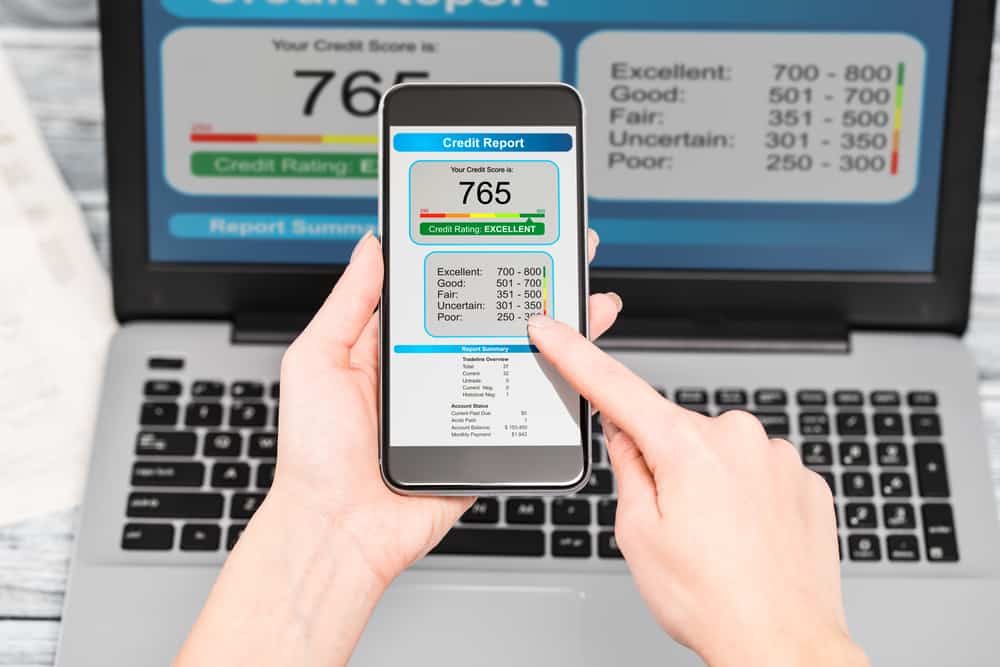
Article Summary: Because your personal credit score will likely be a part of any business creditworthiness evaluation, we’ve recently been talking about ways to maximize your FICO score. We’ve talked about managing credit delinquencies as well as managing your credit utilization, along with a little inside baseball about how they impact your FICO score and the best way to build and maintain a strong personal credit score. Today we’re going to talk about the importance of credit monitoring to avoid fraud—along with a couple of other fraud prevention tactics. We’ll talk about:
- credit monitoring
- credit alerts
- multi-factor authentication
- and managing passwords on your credit accounts
Keep reading to learn more.
Credit Score Monitoring
I’m a big fan of credit monitoring. This is something I do myself and have seen it benefit my own FICO score over the years. As human beings, we tend to impact the things we pay the most attention to. Your personal credit score is no different.
In the U.S. you are entitled to a free annual credit report, but I do not believe an annual review of your credit profile is enough. I prefer a monthly review.
I’ve really come to appreciate the monthly credit monitoring notice I get that updates me on the status of my personal score. With the credit monitoring services I’ve used, you can get a refreshed credit score at least monthly. However, inquiries, newly opened accounts, closed accounts, paid off accounts, and other changes are all real-time alerts. This way, you usually know within a day if someone is checking your credit or has opened an account in your name.
The importance of checking your credit report and debit card transactions at least once per month to make sure there isn’t suspicious activity on your accounts and/or subscriptions you are being charged for without your knowledge can’t be understated. Even if all your accounts are on autopay, make sure to review your transactions at least once a month.
If you have accounts with several institutions, you might consider a tool like Mint to see all of your account transactions cleanly organized in one place (This is also helpful to set up budgets by category and get alerts when you’ve exceeded one of your established budgets).
Credit Monitoring Doesn’t Have to Cost You Anything
In addition to a free account at Credit Karma, I also have an account with Experian, for which I pay $25 per month. In other words, credit monitoring doesn’t have to cost you anything. I have opted to pay for the Experian service, but that’s a personal choice. Many people find they get sufficient value from a reputable free service like Credit Karma. And, if you choose, all of the major personal credit bureaus offer monitoring services for a fee. Your bank or credit union might also offer these services to their customers, so it’s worth asking about. I’d suggest you do a quick Internet search, look at several, and choose the monitoring service that appeals to you.
Credit Alerts
Next to monitoring, I think this is incredibly important. There are many different types of alerts you can set up, but today we’re going to address two fundamental types of credit alerts:
- Credit Bureau Changes
- Credit Transactions
Each month, and every time a new inquiry happens, I get an alert. For example, if I apply for a new credit card, an auto loan, or a new mortgage, the creditor will look at my credit profile. The same would be true if I were a small business owner applying for a small business loan (because most lenders take the business owner’s personal credit score into account). Any time something like that happens, I get notified so I can determine if it’s credit I’ve applied for, or if it’s fraudulent.
I think this is an important part of defending your FICO score.
Although I have yet to see a fraudulent credit inquiry, there have been a few times when I’ve caught a mistake and was able to reach out to the creditor to get it corrected. For example, I refinanced my mortgage for a better rate and to shorten the term a few years ago, and the mortgage company didn’t show the old mortgage as paid off—so my credit report reflected two mortgages with the same mortgage company. Obviously, this was an error that needed to be corrected.
Another important alert to consider setting up is for individual transactions on your account. This is an important way to track potentially fraudulent credit card use in real-time. Often times, your credit card provider will offer this service for free.
Multi-Factor Authentication
Even if you’re unfamiliar with the term, you are likely familiar with the practice. If you log into your bank account and, in addition to your account number and password, you are asked to verify a picture, validate a code word, or something similar, this is referred to as either dual- or multi-factor authentication. It adds an additional layer of authentication to your accounts with the premise that even if a fraudster is able to figure out part of the authentication information (account number and password, for instance), they are unlikely to be able to authenticate through the multi-factor elements.
I admit, the first time this was introduced at my bank a few years ago it felt cumbersome and awkward, but I’ve come to appreciate the enhanced security and expect it whenever I access any of my accounts online or even at the drive through window. Note that while this may be the default for some institutions, many require you to manually turn it on. You can typically do this in the personal or security settings on that lender’s site. They will ask you to provide and verify your phone number and/or email and to agree to some terms.
Managing Passwords on Credit Accounts
If you are at all like me, you likely have more than one credit account and often interact with your accounts online. Hopefully, you don’t use the same password for all of your accounts so a fraudster who hacks into one account doesn’t gain access to the rest of them.
Typically, when there is a data breach on one of your online accounts, your name, password, and other sensitive information will end up on the “Dark Web”, where criminals buy and sell the information to other criminals. By keeping your passwords different across financial accounts, you minimize the chance a criminal can gain access. Note that many of the free services now also monitor for your information in data breaches and will tell you when a particular password is no longer safe for you to use. Best practice is to use a unique password for every credit or bank account you have.
I recognize the challenge to creating, and remembering, unique passwords for every account. There was a time when I had committed to memory all my friends phone numbers. That is not the case today and memorizing several different passwords isn’t easy for me. Nevertheless, it’s a critical part of protecting my credit accounts.
It’s also best not to have your computer or mobile device remember those passwords for you. If you were to lose your phone and someone was able to hack into your phone for example, and you have all your credit account passwords saved in your phone, they now have easy access to all your credit accounts.
Some kind of mnemonic or memory device to help you create memorable passwords unique to the particular credit account could be helpful, but in the end you’ll need to figure out for yourself the best way to do it. I’ve asked a few of my friends how they do it and they are all a little different. I do something that works for me, but it might not work for you. You might also consider a password manager. Here’s a link highlighting some of the top services.
*This article has been prepared for informational purposes only, and is not intended to provide, and should not be relied on for health, tax, legal or accounting advice. You should consult your own health professionals or tax, legal and accounting advisors before implementing any business changes.




